VideoEngager Android Mobile SDK Demo App
VideoEngager has created a demo application to illustrate how the VideoEngager Mobile SDK can be integrated into your own native applications. The VideoEngager Android Demo App can be downloaded here:
Genesys Cloud:
Demo of Outbound Video Escalation Via Chat
Initiating a chat interaction and escalating to video by sending a video call URL:
From the demo app, select Genesys Cloud and click Start Chat

Once engaged in a video chat session via the mobile app, the agent can escalate to video through the agent interface as illustrated below(the demo app is shown on the right, the agent screen on the left):
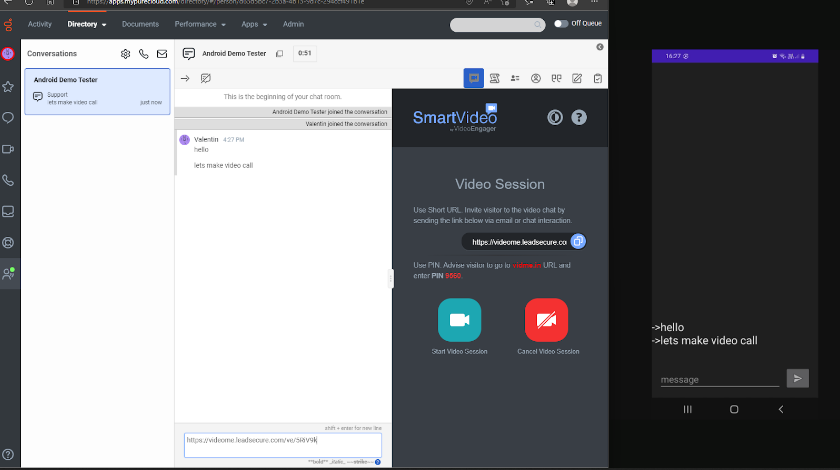
Answering a video call once a visitor has clicked the video URL can be done by clicking “PickUp Video Chat”:
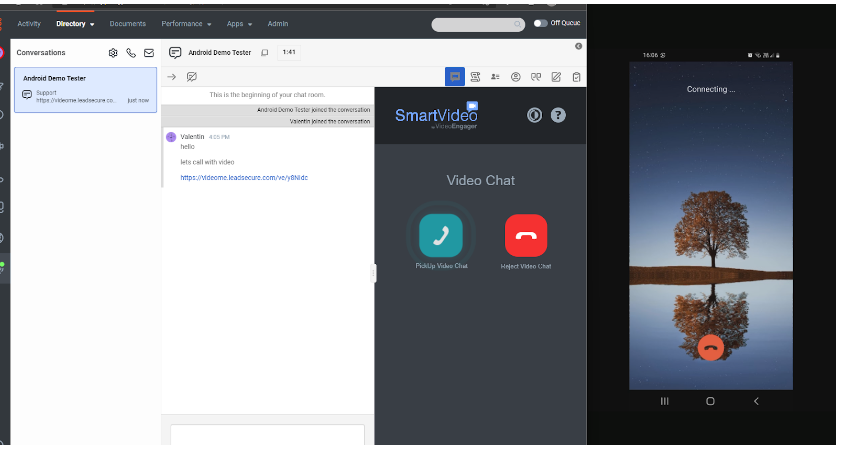
Upon clicking “PickUp Video Chat” and a successful connection, the agent will see a screen similar to the image below on the left. The visitor will have a display similar to the image below to the right:
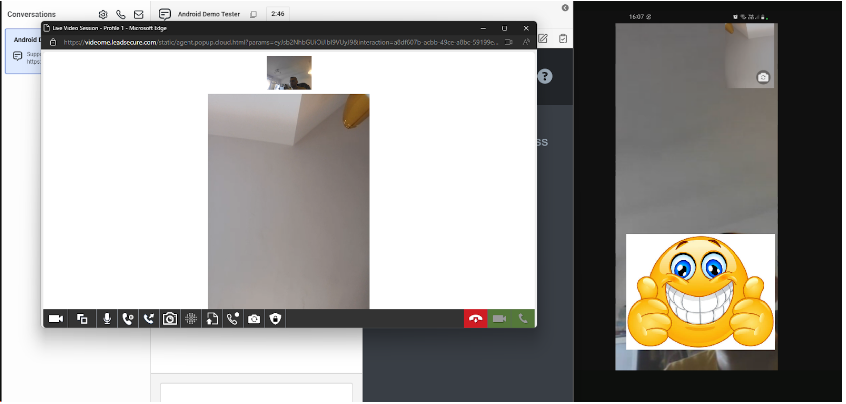
Demo of Agent Side Scheduled Video Escalation Via Chat
While engaged in a video chat with a mobile user, the agent can Schedule a New Appointment and send a link via chat. The link is generated by clicking on the "New Appointment" button from the video engager app within Genesys as shown below:

Upon clicking the Scheduled Meeting link that the agent has sent(Image below left), the visitor will enter a waiting room through the mobile app until the appointed start time of the meeting as shown(image below right):
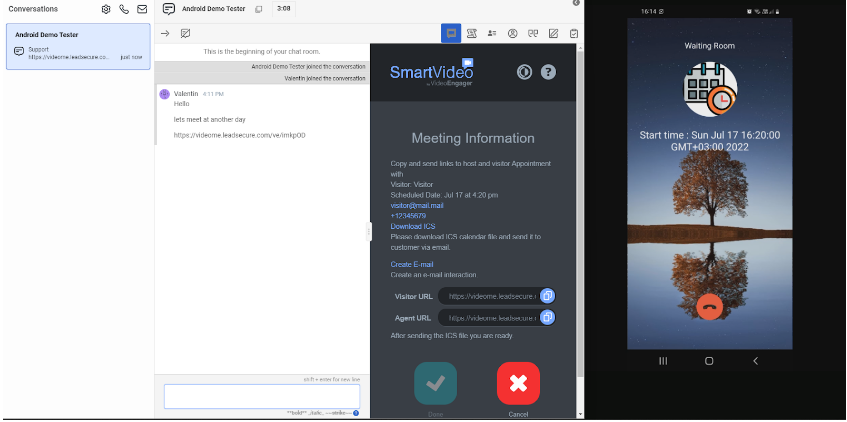
Upon Successful connection, the agent will see a screen similar to the image below on the left. The visitor will have a display similar to the image below to the right:
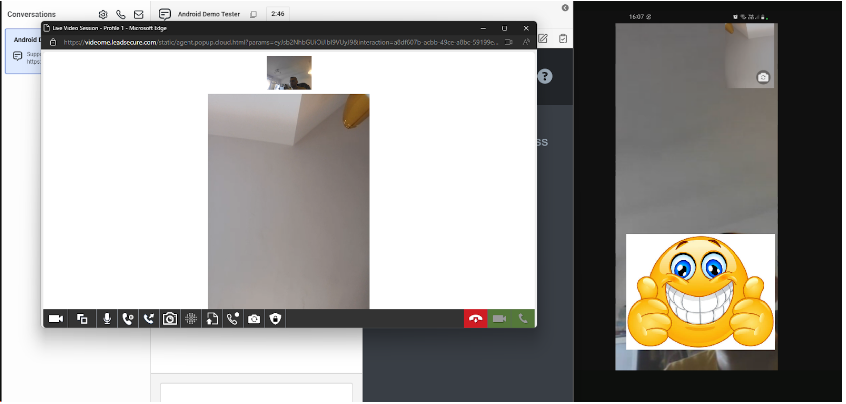
Demo of the Visitor Scheduled Callback implementation:
Scheduled Callback demo can be accessed from the “Genesys Cloud” button in the home menu, selecting "Request Schedule Meeting", and selecting the desired time and date. This will generate a meeting link and allow the visitor to save it to their calendar The scheduling functionality is demonstrated in the images below:
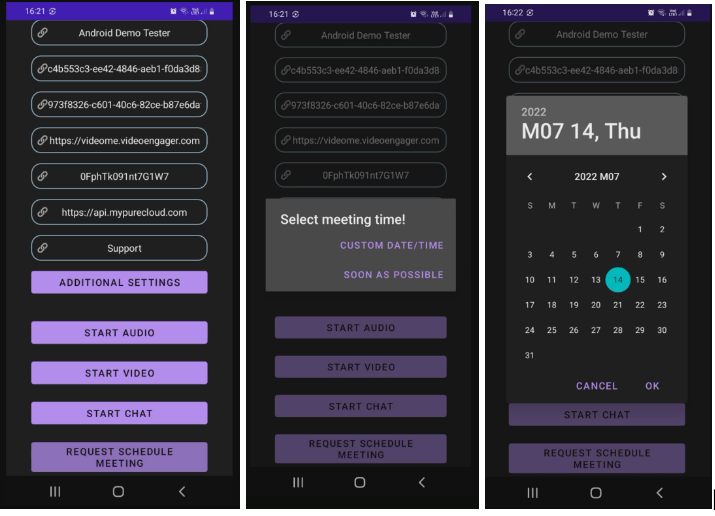

The Visitor can save the ICS file or add the meeting directly to their calendar as shown below:
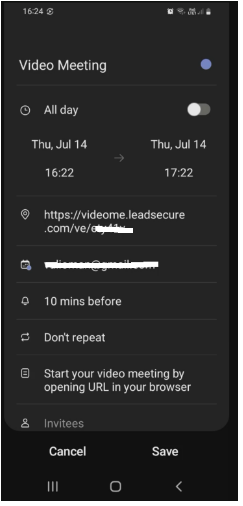
Demo of agent availability activity with calendar with timeslots for visitor initiated Schedule Meeting:
Demo of “Deep-Link”
launching the app with a predefined outbound or scheduled video URL and initiating the call
The Deep-Link feature is used for escalation from the WebChat/SMS/Email channel to the “Video Call" and "Schedule Video Call" scenarios. The process to implement this feature is as follows:
Add the following to your AndroidManifest.xml for the activity that plays with the VideoEngager SDK:
<activity |
Add the following logic to the corresponding activity to handle Deep-Link requests :
//handle Deep-Links |
Send VideoEngager the following information:
1.Your app PACKAGE NAME
2.Your app test and production SHA-256 keys fingerprint
This information will be added to our .well-known/assetlinks.json for verification
more information about Android Deep-Links can be found at : https://developer.android.com/training/app-links/verify-site-associations#auto-verification
VideoEngager: Demo of passing the outbound URL via the UI
Connecting to a Video Chat utilizing outbound URL via the Video Engager Android UI is show below:
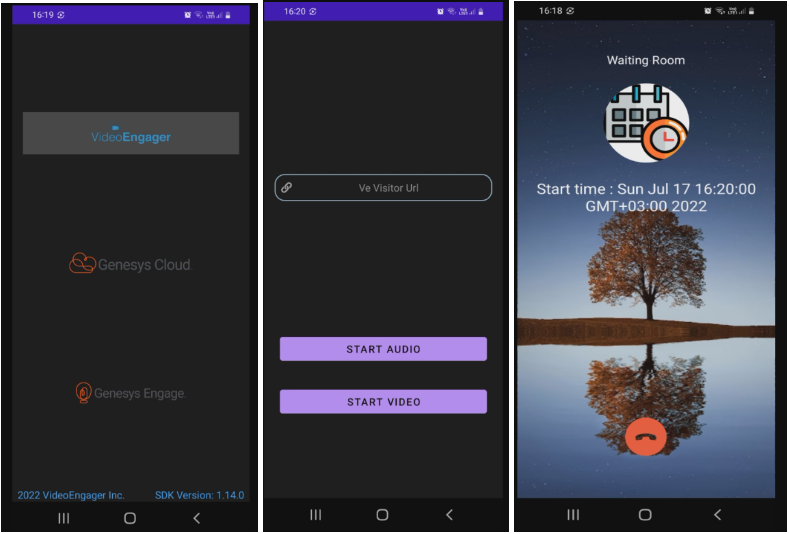
Demo of outbound screen sharing to allow the visitor to share their screen with the agent as illustrated below
- Added recording indicator and privacy message to alert visitor they are being recorded
- Demo app is set to restrict screenshare and when app is minimized. The agent will see a screen as shown below when the visitor minimizes the app. This setting can be configured to customer specifications.
Demo of buttons to trigger screenshare pause/resume feature shown below:
Comments
0 comments
Please sign in to leave a comment.